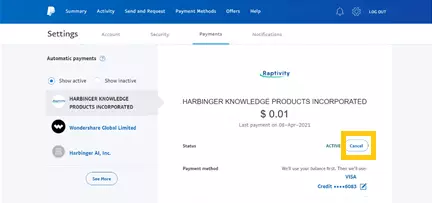Subscription Cancellation Steps
Steps to cancel Raptivity subscription
- Login to app.raptivity.com
- Click on the profile image on the upper right-hand side of the application.
-
A drop-down menu will appear from which you need to select 'My Account’.
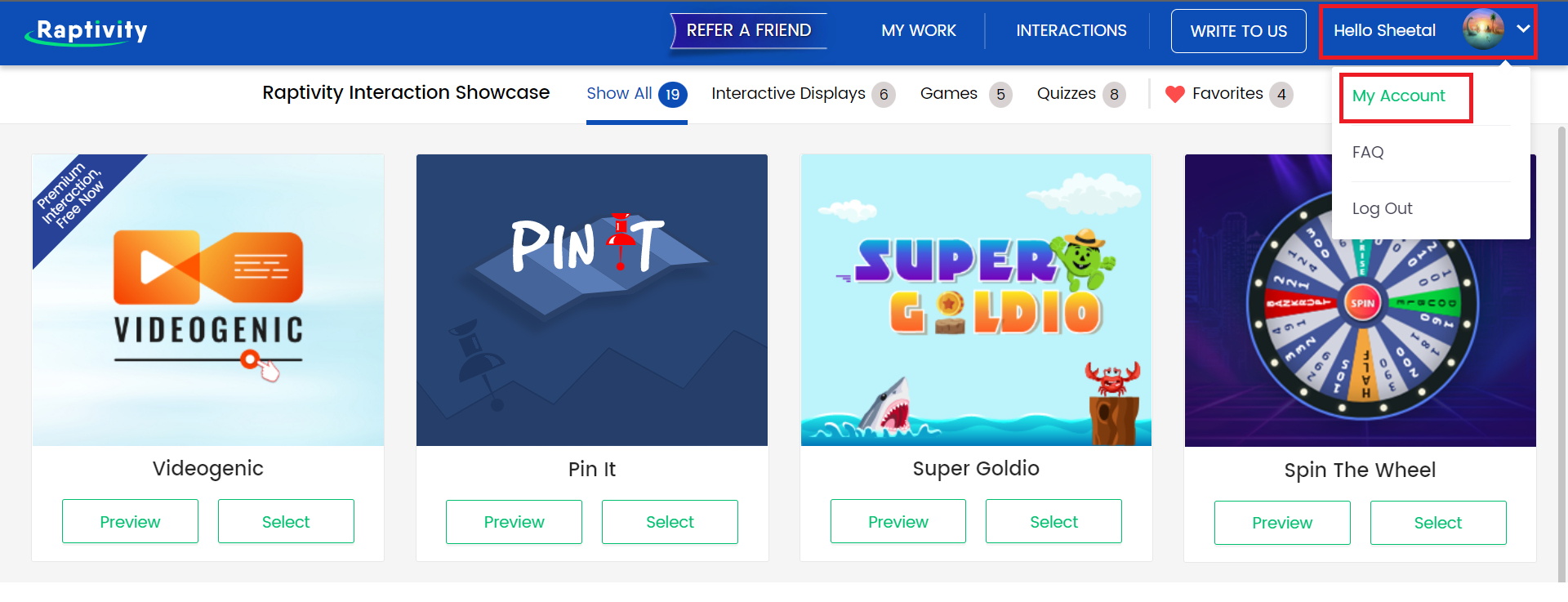
-
Click on ' Subscription Details' available on left panel.
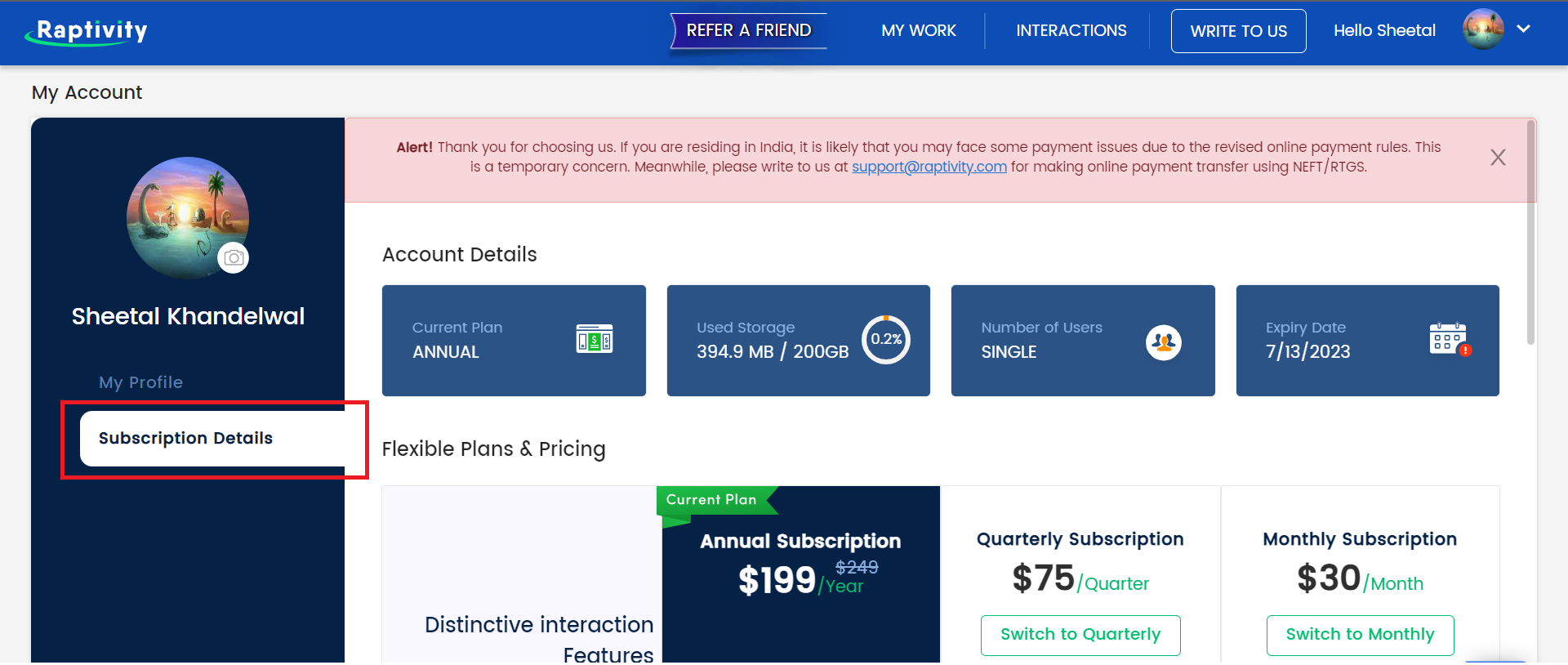
-
In Flexible Plans & Pricing section, scroll down the webpage & click on 'Cancel Subscription Renewal'.
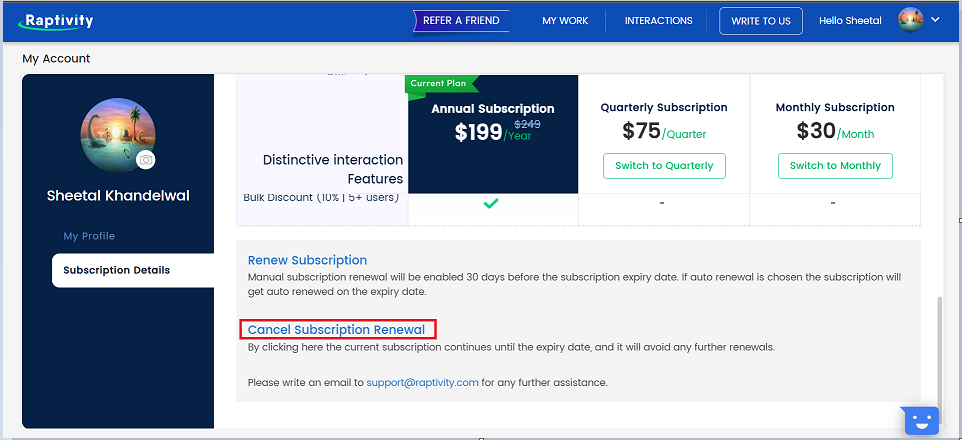
-
After Clicking on Cancel Subscription, it will redirect to PayPal login page. Please login with PayPal credentials.
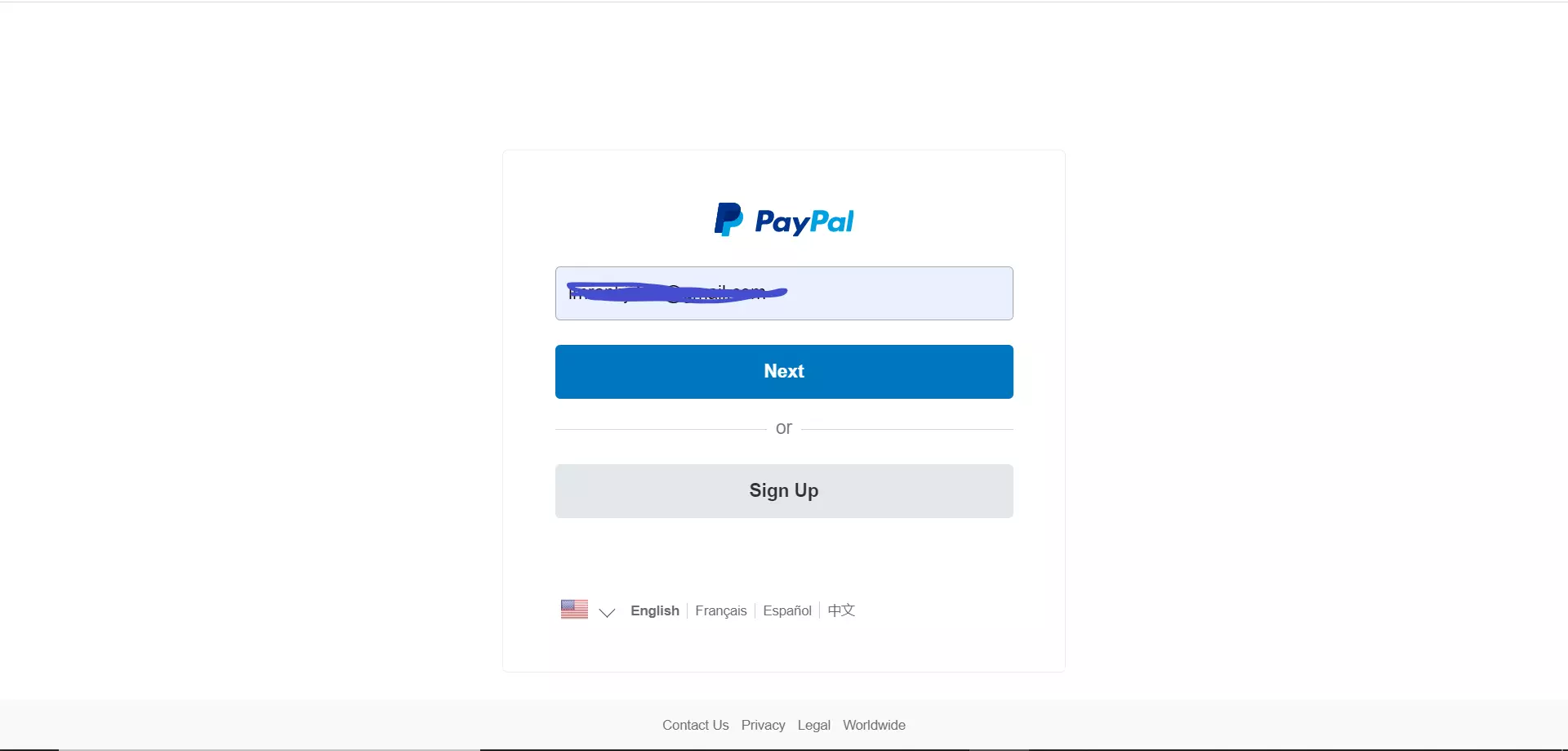
-
Select appropriate payment type as shown in below image.
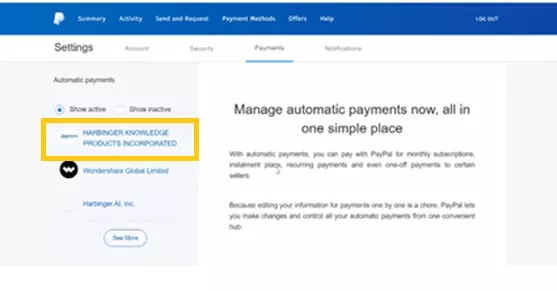
-
Now click on cancel button.